Need Help?
Please Feel Free To Contact Us. We Will Get Back To You With 1-2 Business Days.
info@iomltd.com
+8809611858585
UI Customization
UI Customization stands for User Interface Customization, which is the general term for customizing primarily the visible 3D user controls, panels and other overlay elements in a MFP. UI helps to change the background of the home screen according to the user’s preferences with the number of icons or the level of transparency is changed to increase visibility and usability, resulting in an improvement in business efficiency.

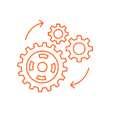
Touch Screen
Personalized Touch Screen with changeable button design and size.

Home screen
Routine tasks can be set on the “Home screen”.
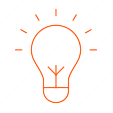
User Interface (UI)
Smartphone-like User Interface (UI) operability and enhanced high reactivity.

Preview screen
Preview screen can be operated through spin-in/out.
System Overview & Case studies
Toshiba’s new easy-to-use interface makes printing, scanning, copying and faxing easier. It allows you to create personalised functions according to your business needs. What’s more, you can carry out your tasks quicker and more efficiently directly at the control panel of your Toshiba e-BRIDGE Next MFP.

